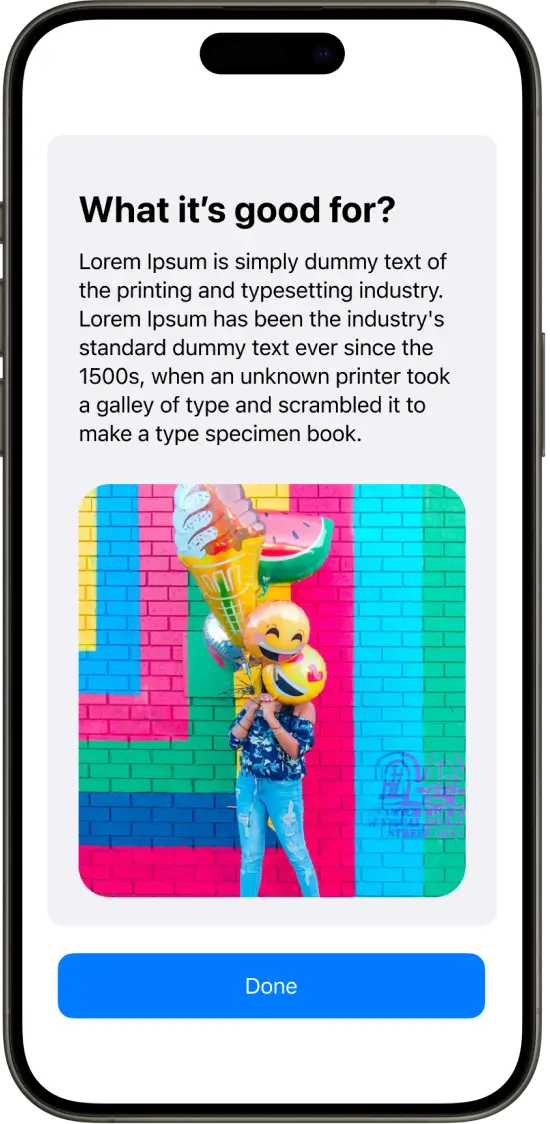AutoScroll was conceived to solve the common problem of navigating content when users' hands are wet, dirty, or otherwise occupied.
Users often need to scroll through content in situations where touching their device is inconvenient or impossible, such as while cooking, doing dirty work, or when fatigued.

Developed a series of "tests" to calibrate scrolling speed and behavior.
Created a personalized algorithm based on user reading patterns.

Utilized Dynamic Island for unobtrusive notifications.
Implemented device shake gesture for activation and deactivation.
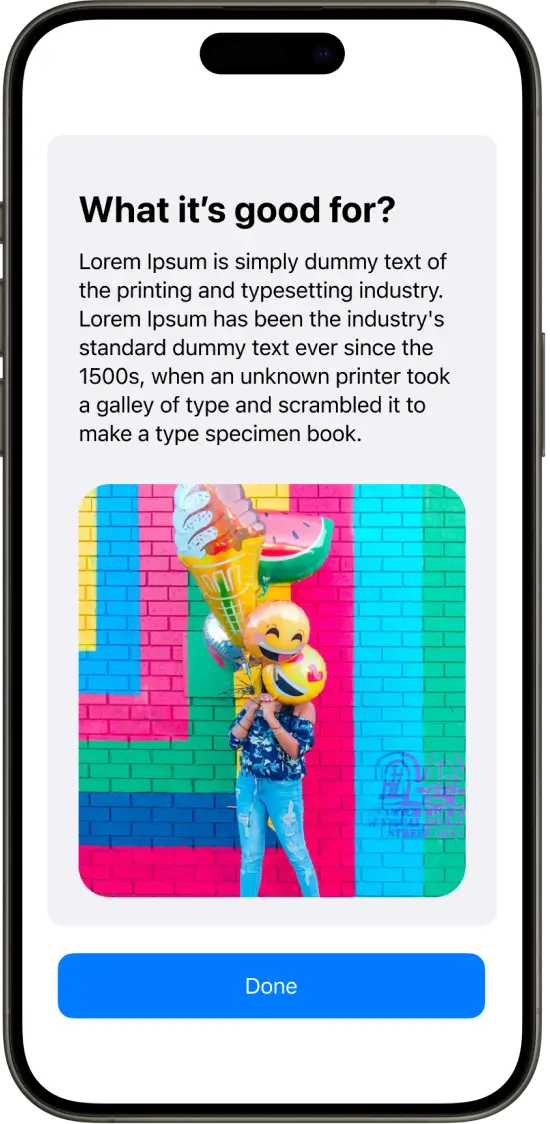
Designed touch-to-pause functionality for flexibility
Integrated progress indicator for bounded content.
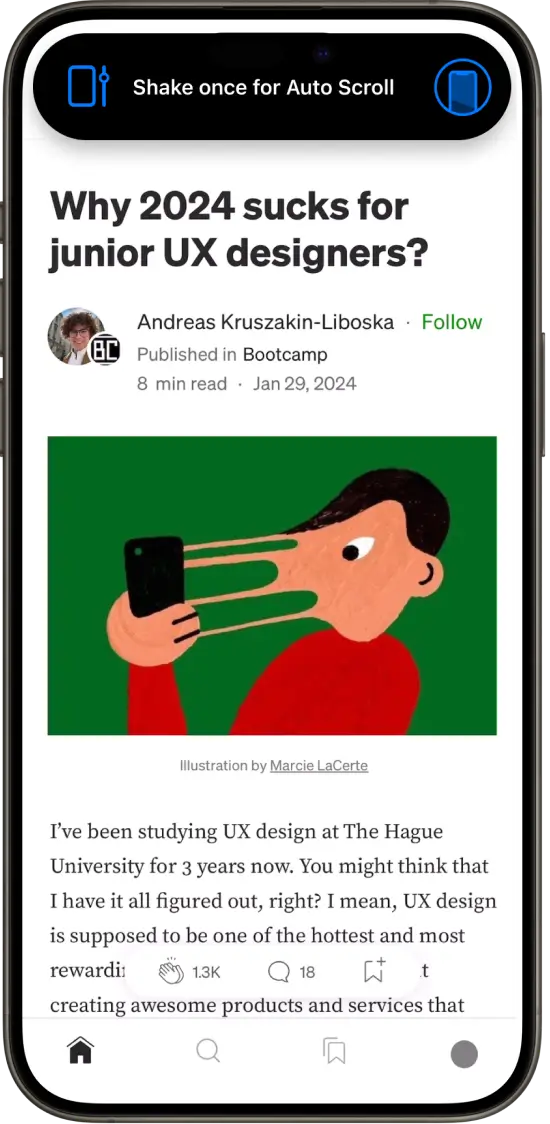
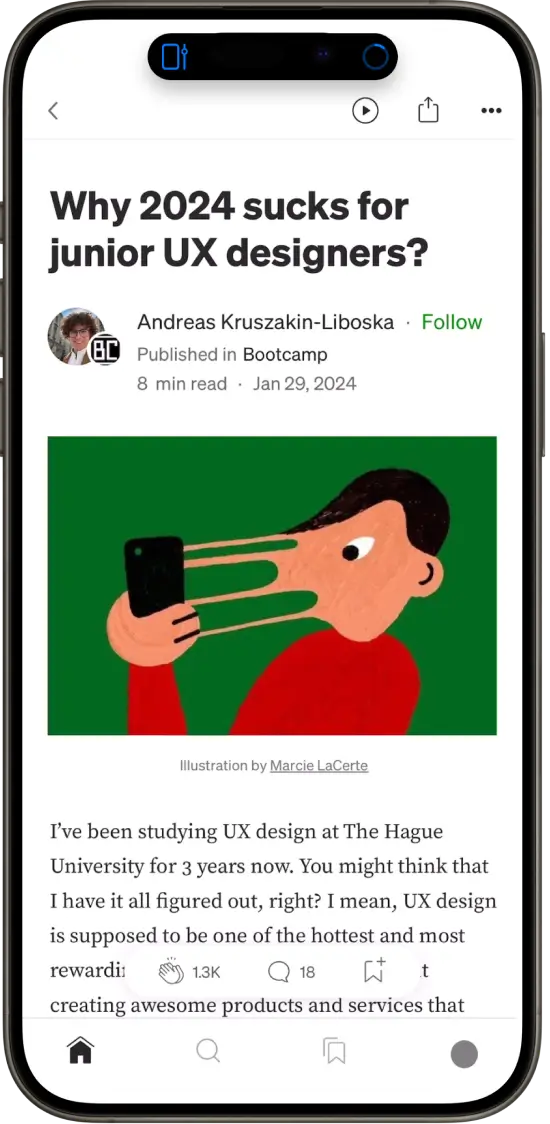
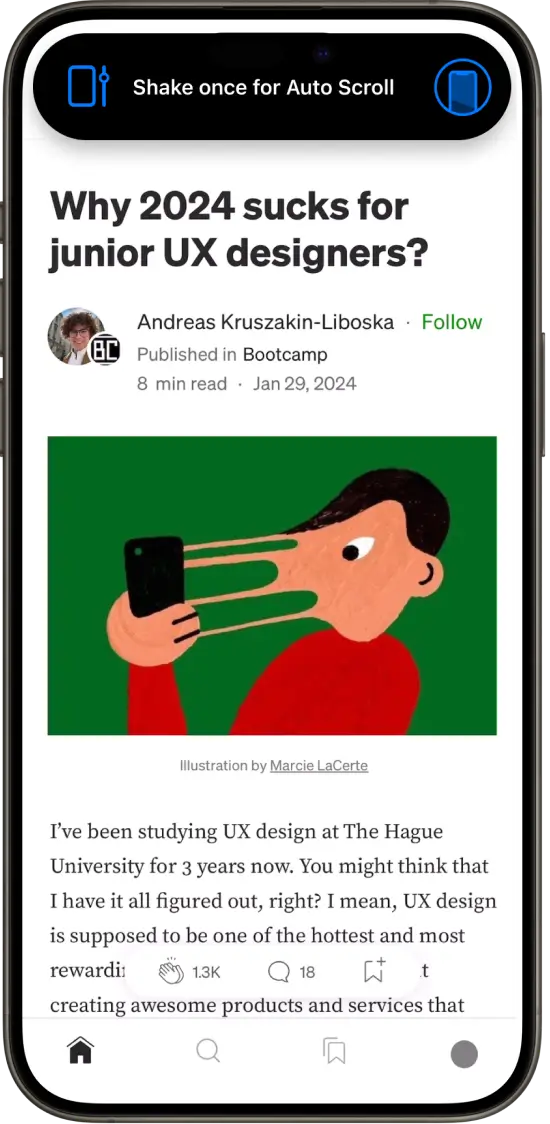
Implemented system to detect when AutoScroll might be useful.
Created non-intrusive prompts for activation.
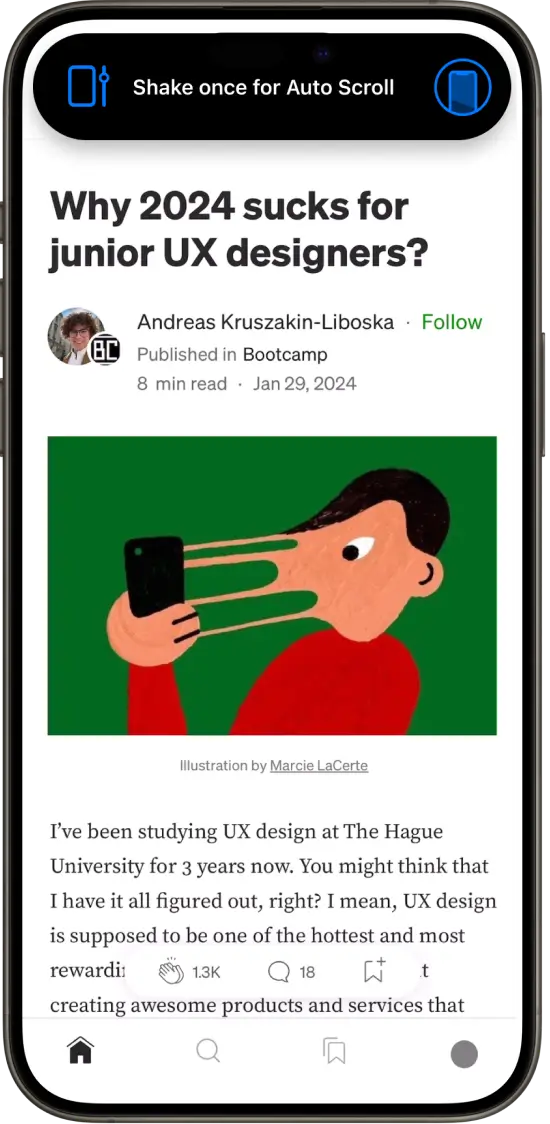
The shake gesture is ideal for activation as it's intuitive, prevents accidental triggers, and aligns with iOS's gesture language for a seamless user experience.